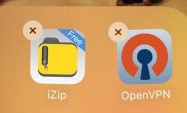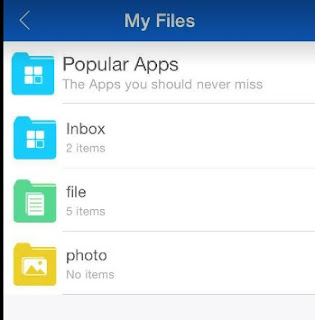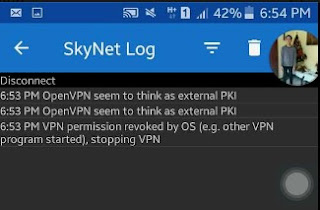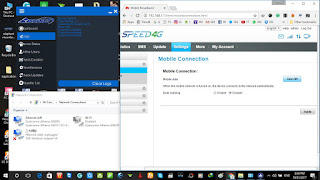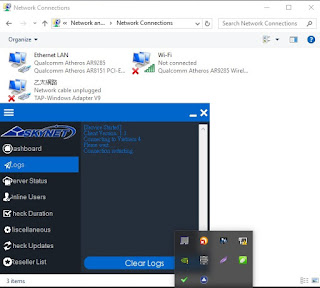SA GUSTONG MAKAMURA SA INTERNET ITO ANG PARA SA INYO.
PREMIUM AND VIP
LEGIT RESELLER (sa mga nag avail sa akin may easy technique ako para mapakonek ang GLOBE DEFAULT sa LTE modem using LTE signal)
**OPEN FOR SUB-RESELLER** with promo***
PREMIUM AND VIP PROXYLITE VPN
Unlimited surfing
Unlimited download
Unlimited youtube
May 3hrs trial for premium and vip
PEDE SA:
PC
IOS
ANDROID
TABLET
936
S22
931
POCKET WIFI
OTHER SIM BASE MODEN
TUTORIAL FOR PC
1. * For Direct Link go to: http://downloads.proxylite.net:1315/ProxyLitev4.1.exe
2. Download and extract ProxyLitev 4.1
3. Turn on or connect to your modem or broadband stick using the following APN below:
Globe or TM (MGC) = www.globe.com.ph
Globe or TM (Default) = http.globe.com.ph
Globe or TM (Promo) = http.globe.com.ph
Sun Cellular = wap
TNT & Smart = internet.
4. Run ProxyLite.
* If you're a first time user or haven't installed TAP Drivers yet then go to Misc -> and run Install or Fix TAP Drivers.
5. Input your username and password then connect to your preffered server and network.
* For Globe or TM (Promo) you must be registered to COC5 for TM for 2 days or VIBER10 for Globe for 1 day to 8080 and your APN must be http.globe.com.ph in order to be connected.
* For TNT (Viber) you must be registered to VIBER10 to 4545 which costs 10PHP for 3 days in order to be connected.
* For TNT (Wattpad) you must be registered to WATTPAD10 to 4545 which costs 10PHP for 3 days in order to be connected.
* For TNT (Twitter) you must be registered to TWITTER10 to 4545 which costs 10PHP for 3 days in order to be connected.
* For TNT (Instagram) you must be registered to IG10 to 4545 which costs 10PHP for 3 days in order to be connected.
* For TNT (COC) you must be registered to COC10 to 4545 which costs 10PHP for 3 days in order to be connected.
TUTORIAL FOR ANDROID 4.0 AND UP:
1. http://downloads.proxylite.net:1315/ProxyLitev4.1.apk or get it on https://play.google.com/store/apps/details…
2. Download and install ProxyLitev4.1
3. Activate your mobile data or connect to your pocket wifi or modem using the following APN below:
Globe or TM (MGC) = www.globe.com.ph
Globe or TM (Default) = http.globe.com.ph
Globe or TM (Promo) = http.globe.com.ph
Sun Cellular = wap
TNT & Smart = internet.
4. Run ProxyLite.
5. Go to Authentication -> Input your username and password then connect to your preffered server and network.
* For Sun Cellular if mobile data is activated but no up and down data received then you must enable data roaming for your android phone.
* For Globe or TM (Promo) you must be registered to COC5 for TM for 2 days or VIBER10 for Globe for 1 day to 8080 and your APN must be http.globe.com.ph in order to be connected.
* For TNT (Viber) you must be registered to VIBER10 to 4545 which costs 10PHP for 3 days in order to be connected.
* For TNT (Wattpad) you must be registered to WATTPAD10 to 4545 which costs 10PHP for 3 days in order to be connected.
* For TNT (Twitter) you must be registered to TWITTER10 to 4545 which costs 10PHP for 3 days in order to be connected.
* For TNT (Instagram) you must be registered to IG10 to 4545 which costs 10PHP for 3 days in order to be connected.
* For TNT (COC) you must be registered to COC10 to 4545 which costs 10PHP for 3 days in order to be connected.
For iOS coming soon.
PREMIUM AND VIP
LEGIT RESELLER (sa mga nag avail sa akin may easy technique ako para mapakonek ang GLOBE DEFAULT sa LTE modem using LTE signal)
**OPEN FOR SUB-RESELLER** with promo***
PREMIUM AND VIP PROXYLITE VPN
Unlimited surfing
Unlimited download
Unlimited youtube
May 3hrs trial for premium and vip
PEDE SA:
PC
IOS
ANDROID
TABLET
936
S22
931
POCKET WIFI
OTHER SIM BASE MODEN
TUTORIAL FOR PC
1. * For Direct Link go to: http://downloads.proxylite.net:1315/ProxyLitev4.1.exe
2. Download and extract ProxyLitev 4.1
3. Turn on or connect to your modem or broadband stick using the following APN below:
Globe or TM (MGC) = www.globe.com.ph
Globe or TM (Default) = http.globe.com.ph
Globe or TM (Promo) = http.globe.com.ph
Sun Cellular = wap
TNT & Smart = internet.
4. Run ProxyLite.
* If you're a first time user or haven't installed TAP Drivers yet then go to Misc -> and run Install or Fix TAP Drivers.
5. Input your username and password then connect to your preffered server and network.
* For Globe or TM (Promo) you must be registered to COC5 for TM for 2 days or VIBER10 for Globe for 1 day to 8080 and your APN must be http.globe.com.ph in order to be connected.
* For TNT (Viber) you must be registered to VIBER10 to 4545 which costs 10PHP for 3 days in order to be connected.
* For TNT (Wattpad) you must be registered to WATTPAD10 to 4545 which costs 10PHP for 3 days in order to be connected.
* For TNT (Twitter) you must be registered to TWITTER10 to 4545 which costs 10PHP for 3 days in order to be connected.
* For TNT (Instagram) you must be registered to IG10 to 4545 which costs 10PHP for 3 days in order to be connected.
* For TNT (COC) you must be registered to COC10 to 4545 which costs 10PHP for 3 days in order to be connected.
TUTORIAL FOR ANDROID 4.0 AND UP:
1. http://downloads.proxylite.net:1315/ProxyLitev4.1.apk or get it on https://play.google.com/store/apps/details…
2. Download and install ProxyLitev4.1
3. Activate your mobile data or connect to your pocket wifi or modem using the following APN below:
Globe or TM (MGC) = www.globe.com.ph
Globe or TM (Default) = http.globe.com.ph
Globe or TM (Promo) = http.globe.com.ph
Sun Cellular = wap
TNT & Smart = internet.
4. Run ProxyLite.
5. Go to Authentication -> Input your username and password then connect to your preffered server and network.
* For Sun Cellular if mobile data is activated but no up and down data received then you must enable data roaming for your android phone.
* For Globe or TM (Promo) you must be registered to COC5 for TM for 2 days or VIBER10 for Globe for 1 day to 8080 and your APN must be http.globe.com.ph in order to be connected.
* For TNT (Viber) you must be registered to VIBER10 to 4545 which costs 10PHP for 3 days in order to be connected.
* For TNT (Wattpad) you must be registered to WATTPAD10 to 4545 which costs 10PHP for 3 days in order to be connected.
* For TNT (Twitter) you must be registered to TWITTER10 to 4545 which costs 10PHP for 3 days in order to be connected.
* For TNT (Instagram) you must be registered to IG10 to 4545 which costs 10PHP for 3 days in order to be connected.
* For TNT (COC) you must be registered to COC10 to 4545 which costs 10PHP for 3 days in order to be connected.
For iOS coming soon.